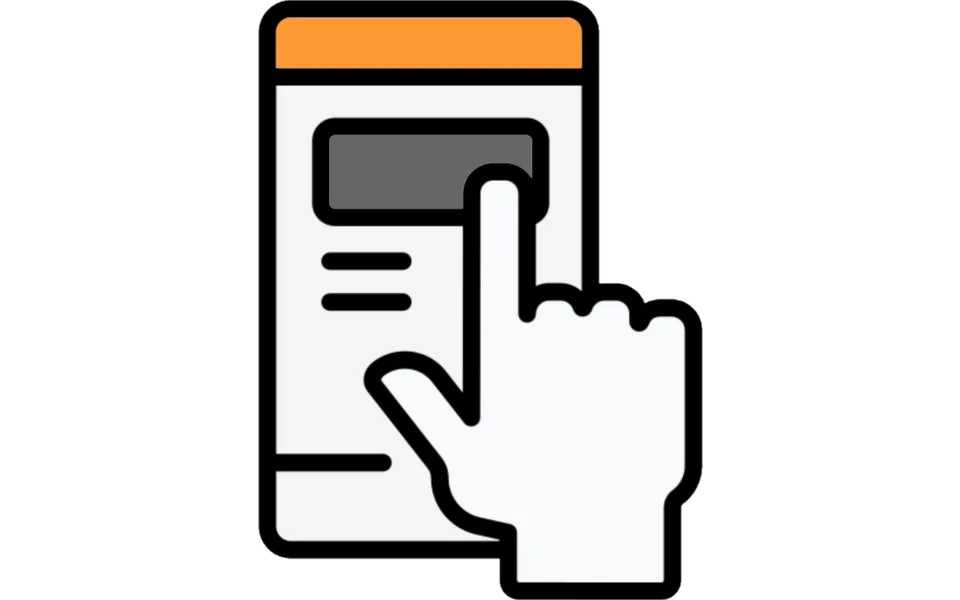Dynamische Inhalte werden auf vielen großen Webseiten verwendet, dennoch haben viele Website-Betreiber oft keine klare Vorstellung davon, was genau dynamische Inhalte sind und wie sie sinnvoll in ihre Webseite integriert werden können. Insbesondere für diejenigen, die bisher hauptsächlich mit seitenbasierten Content Management Systemen (CMS) gearbeitet haben, kann es schwierig sein, sich die Verwendung dynamischer Inhalte bildlich vorzustellen. Dabei bietet die Verwendung dynamischer Inhalte ein enormes Potenzial, um die Usability einer Website zu verbessern und insbesondere die Suchmaschinenoptimierung (SEO) durch dynamische Inhalte erheblich zu verbessern.
In den Anfangstagen des Internets wurden Webseiten oft offline erstellt und als statische HTML-Dokumente auf einen Webserver hochgeladen, die selten oder nie aktualisiert wurden. Diese Inhalte waren statisch und veränderten sich nicht.
Bei modernen CMS wie ibexa ist das Design von den Inhalten getrennt, und die einzelnen Webseiten werden dynamisch aus einer Datenbank generiert. In einigen CMS wird die Seite sogar erst bei Abruf durch den Benutzer auf dem Webserver gerendert, daher spricht man von dynamischen CMS.
Auch mit einem dynamischen CMS können rein statische Seiten erstellt werden, deren Inhalt sich selten ändert, wie z.B. ein Impressum. Es können jedoch auch Mischformen entstehen, bei denen moderne Startseiten erstellt werden, die neben statischen Inhalten auch dynamische Inhalte wie News anzeigen. Darüber hinaus können rein dynamische Seiten erstellt werden, wie z.B. Übersichts- oder Archivseiten, deren Inhalte dynamisch geladen und z.B. nach Aktualität sortiert angezeigt werden. In der Regel werden auf den Übersichtsseiten zunächst nur Teaser-Texte, Vorschaubilder und Titel des eigentlichen Inhalts angezeigt. Der eigentliche Inhalt ist dann über einen Link auf einer Inhaltsseite, Landingpage oder einem Produkt unter einer eigenen URL erreichbar.