1. installation
You can install WebChat in your Microsoft Teams using the sources listed above. With "Add to a team" you decide in which channel the WebChat should be inserted. You will receive and answer incoming chat requests in this channel.
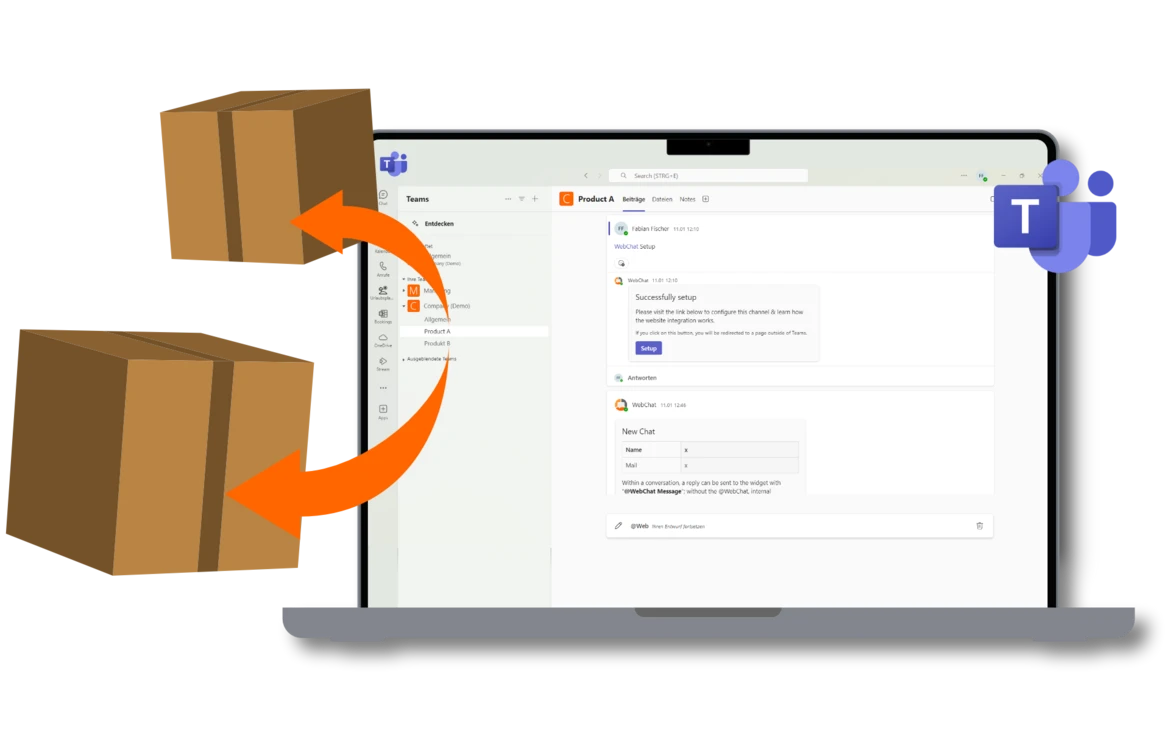
Consulting teams that centralize their communication not only increase efficiency, but also improve customer satisfaction and the success rate of product and service referrals. With the combination of WebChat on your website, WhatsApp Business and integration into Microsoft Teams, you can offer your customers a direct, uncomplicated and fast way to get in touch with your consulting team - all within the familiar Microsoft Teams environment.
By centralizing communication, your consultants can respond quickly and specifically to inquiries, whether about products, services or individual solutions. Customers get the information they need immediately, without waiting times or the hassle of using multiple communication channels. This seamless communication not only improves the advisory process, but also promotes greater customer loyalty and helps to increase conversion rates as prospects are guided through the decision-making process in a targeted and timely manner.

With the integration of WebChat and WhatsApp Business in Microsoft Teams, you can bundle all inquiries about your products and services centrally in one place. Your customers no longer have to switch back and forth between different channels to get answers. Whether they enquire via WebChat on your website or via WhatsApp - all messages land directly in Microsoft Teams and enable your consulting team to work in a single, familiar environment. This centralized management saves time and ensures that all relevant information is readily available, so your team can respond to product questions or service requests faster and more efficiently.
WhatsApp is the preferred communication platform for millions of people. With WhatsApp Business, you can offer your products and services on a platform that is used daily by your customers. By integrating WhatsApp into your communication strategy, you not only reach more prospects, but also offer them an easy way to interact directly with your consulting team - whether they ask for a product specification or need detailed information about a service. All WhatsApp messages land directly in Microsoft Teams, so your team can respond to their concerns quickly and efficiently. This fast, straightforward communication builds trust and speeds up the sales or consultation process.
WebChat on your website offers visitors the opportunity to ask questions about your products and services directly in real time. This is particularly helpful for potential customers who need detailed information about a specific product or are unsure about a service. The ability to receive immediate answers increases customer satisfaction and at the same time increases the likelihood that the customer will make a purchase decision or make use of a service. Thanks to WebChat's integration with Microsoft Teams, your consulting team can centrally manage all interactions and target specific product or service requests - all in a quick and personalized way that builds trust in your brand and makes the consulting process more efficient.
This seamless and fast communication not only allows you to optimize your product and service advice, but also to build long-term relationships with your customers that are characterized by fast, accurate and personal service.
Why you should use WebChat, WhatsApp Business and Microsoft Teams for your services and consulting-intensive products
With the integration of WebChat, WhatsApp Business and Microsoft Teams, you get powerful multi-channel communication that gives your consulting team more flexibility and control when serving your customers. All requests for your services and consulting-intensive products are centralized in Microsoft Teams, so your team can manage all interactions in one place. This eliminates the need to switch back and forth between different tools or apps. Your consultants can process all requests directly in the familiar Teams environment, which keeps the workflow constant and efficient. This means that important information is always to hand and your advisors can respond more quickly and specifically to the individual needs of your customers.
The integration of WebChat and WhatsApp Business in Microsoft Teams ensures significantly faster response times and personalized communication. Your consultants can respond to customer inquiries at lightning speed and provide detailed, customized information on products and services directly. This fast and personal advice not only increases the likelihood of an informed purchasing decision, but also helps to build long-term, trusting customer relationships. Through continuous communication in the preferred channels - be it via WebChat or WhatsApp - your customers feel comprehensively looked after and are more likely to make use of additional products or services.
You can install WebChat in your Microsoft Teams using the sources listed above. With "Add to a team" you decide in which channel the WebChat should be inserted. You will receive and answer incoming chat requests in this channel.
Customize the visual adjustments required for your company in the WebChat backend and configure WebChat according to your requirements. You can test the full range of functions at any time in the LiveTest area.
Simply copy the script and integrate it into the desired websites. Of course, you can also set up separate WebChats for several channels and thus, for example, place URL-dependent WebChats with different stored team channels on your websites. This allows different departments to be addressed directly from the website.
With the WebChat solution for Microsoft Teams, you can easily integrate a chat on your website to offer your visitors and customers a special service. Chat requests are displayed directly in your Microsoft Teams channels and can be processed by your employees in a targeted manner. You can flexibly control which chat requests are displayed in which channel. Chats can be forwarded to other employees at any time.